













Gone are those days when you had no choice but to embroider using your hand. Nowadays, there are computerized embroidery machines with several built-in designs to make your job much easier and faster. Are you a beginner or you want a reliable embroidery machine to use at home, we got you the perfect option – the Brother PE535 embroidery machine.
Featuring an LCD touchscreen and tens of built-in designs, the Brother PE35 promises ease of use, making it just the perfect embroidery machine to start your embroidering journey. Trust us, this machine offers many more convenient features at a great price. Read our Brother PE535 review to learn more about the machine.
The Brother PE535 is designed with ease of use in mind and that’s quite obvious in the machine’s features. Below, we will dissect the most important features of the Brother touchscreen sewing machine, giving you the chance to know everything about the product.
Most buyers are usually concerned about the pedigree of a brand they’re buying because they don’t want to throw their money away. In the case of Brother, you have a trusted brand that is known for making high-quality sewing machines.
According to Wikipedia, Brother was established as Yasui Sewing Machine Co in Nagoya, Japan, in 1925. The brand was named Brother because it is a creation of two brothers; Masayoshi Yasui and Jitsuichi Yasui. Despite being a Japanese sewing machine company, it is one of the most trusted manufacturers in the US. So, you can be confident that the Brother PE35 embroidery machine is not lacking in quality.
 It’s not out of place to compare the Brother PE535 and Brother SE600 because they’re both different versions of the same brand. They’re similar in features but differences also exist between them.
It’s not out of place to compare the Brother PE535 and Brother SE600 because they’re both different versions of the same brand. They’re similar in features but differences also exist between them.
For instance, the two Brother embroidery machine models have an embroidery field size of 4″ x 4″. But the primary difference between them is that the PE535 only embroiders while the SE600 is a sewing and embroidery machine. Also, the SE600 comes with 7 versatile sewing feet compared to the PE535’s one embroidery foot.
Overall, the SE600 comes out on top in terms of features but the PE535 is your guy if you only want to make simple embroidery designs at home. The SE600 is a more suitable option if you’re a professional designer who wants versatility.
Apart from the brand, another huge consideration for most buyers is the price of the product they’re buying. You want a product that is well within your budget. If you’re looking for a decent embroidery machine that does the simple designs, the PE535 looks like the right option for you thanks to its great price compared to other brands and models. Trust us, investing in a middle-range embroidery machine like the PE535 is going to pay off.
If you’re looking to add new, exciting embellishments to the clothing in your closet or personalize a kid’s properties with custom designs, the Brother PE535 is a simple embroidery machine to go to. After testing this machine ourselves, we can assure you of its excellent performance. Although it won’t give you the vibes of a professional embroidery machine, you can always count on it to get the job done.
Besides, the Brother PE535 boasts several built-in embroidery designs that include kids’ designs, floral, holiday, and many more. With English and Japanese lettering fonts, the machine allows you to personalize your designs to your taste.
In case you don’t find a satisfying design among the built-in ones, the machine provides you the luxury of uploading your own designs to its inbuilt memory.
Also, the designs on the Brother PE535 can be easily browsed with only the touch of your finger thanks to the LCD color touchscreen. And if you are a wildly creative type, you can make hidden messages with what you’ve embroidered on your clothes. With the help of an app you can make your stitches into melodies like Zsanett Szirmay who decoded traditional embroidery. Just plug in the machine, attach the hooped project, thread the machine, and load up the bobbin; you’re good to go!
 Embroidery area
Embroidery areaIf you’re buying an embroidery machine, the embroidery area is one feature you can’t but consider. This feature is the field that provides space for you to make your designs.
Essentially, the bigger the embroidery area, the larger the space for designing, and the smaller the embroidery area, the lesser space for designing. The Brother PE535’s embroidery area is 4” x 4”, making it ideal for only simple and small projects that are not more than the field size. As we mentioned before, this machine is best for home use so you can’t begrudge the relatively small embroidery area.
At the beginning of this review, we told you that the Brother PE535 comes with 80 built-in designs. That means you can choose from a pool of 80 exciting embroidery designs, including borders, kids, holidays, decorative alphabet, and floral designs. The designs are stored in the machine’s memory and can be surfed through its LCD screen.
With the 80 designs, you won’t need to go through the stress of designing from the scratch. Even if you want more designs, you can get them by using your machine to access Brother’s online platform. There, you can download logos as well as popular characters from DC, Marvel, Disney, and others.
Built-in fonts in embroidery machines allow you to personalize your embroidery projects. There are 9 different lettering fonts in the Brother PE535 and they’re available in large, medium, and small sizes to suit your preferences. Also, you can choose numbers and symbols, and you can go for lower or uppercase letters.
Moreover, three of the fonts are in Japanese while six are in English. Using the Brother PE535’s LCD touchscreen, you can edit any of the fonts to fit your projects.
While the Brother PE535 may appear to be a limited embroidery machine, that’s not exactly the case when it comes to speed. The machine’s embroidery speed is 400 stitches per minute (SPM). When your design is stitched at such a high speed, you can be confident of finishing your project in no time. You can also adjust the speed settings.
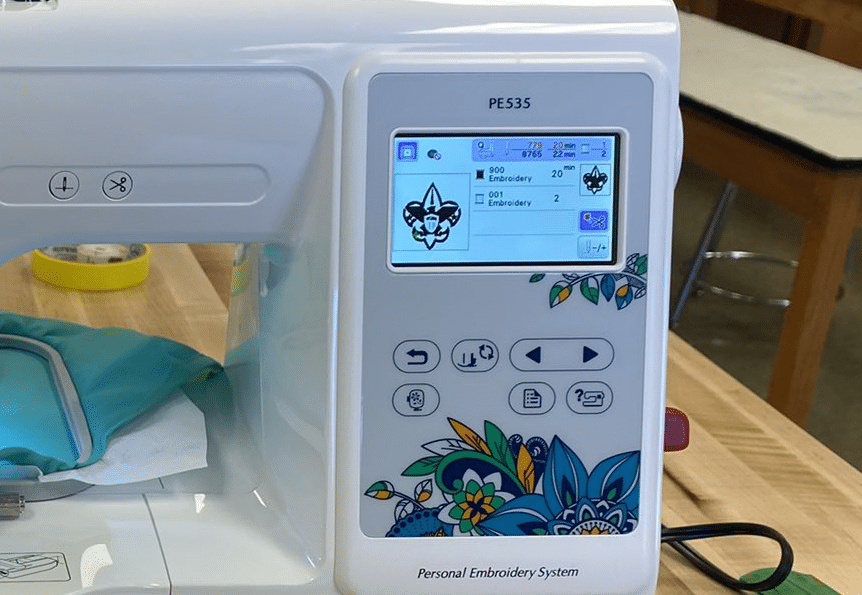 By now, you know that the Brother PE535 embroidery machine comes with a touch-enabled LCD screen. But what you don’t know yet is that the screen measures 3.2 inches, meaning that it’s wide enough to let you operate the machine seamlessly. Also, the screen displays your embroidery designs in color, allowing you to preview them before you start stitching.
By now, you know that the Brother PE535 embroidery machine comes with a touch-enabled LCD screen. But what you don’t know yet is that the screen measures 3.2 inches, meaning that it’s wide enough to let you operate the machine seamlessly. Also, the screen displays your embroidery designs in color, allowing you to preview them before you start stitching.
Besides that, the Brother PE535’s LCD screen allows you to change the embroidery designs’ thread colors easily using the built-in color palette.
Have you ever tried to thread a needle? If you have, then you understand how tedious it can be. Thankfully, the Brother PE535 comes with an automatic needle threader that takes away the repetitive struggles from the task. With the touch of a lever, the threader does the threading for you, saving you from straining your eyes every time you need to do embroidery designs. This feature also makes embroidering easier for you if you need to change threads several times for your design.
The Brother PE535 comes with a top-loading bobbin system, leaving you with a system that is easy to load. The easy-to-use bobbin system is just perfect for a beginner or anyone who doesn’t want trouble loading the bobbin thread. Besides, the PE535 uses only class 15-bobbin thread which is labeled as SA156 bobbin.
Earlier, we mentioned that you can upload designs to the Brother PE535 if you’re not satisfied with the built-in options. You’re probably wondering how this can be done but it’s simple. The embroidery machine features a USB port through which you can import the embroidery designs to the machine’s memory. That gives you the luxury of virtually unlimited design options.
One of the most important benefits of using the Brother PE535 is its ease of use compared to the more professional models. The ease of use is mostly due to the machine’s user interface. The user-friendly interface can read PES files, the PE535’s file format.
If you’re looking for a portable embroidery machine, the Brother PE535 fits the bill thanks to its dimensions of 7.75 x 16.5 x 12.08 inches. This also makes the embroidery machine the ideal home choice. The machine’s weight of 14 lbs is also impressive for someone who wants to keep things simple.
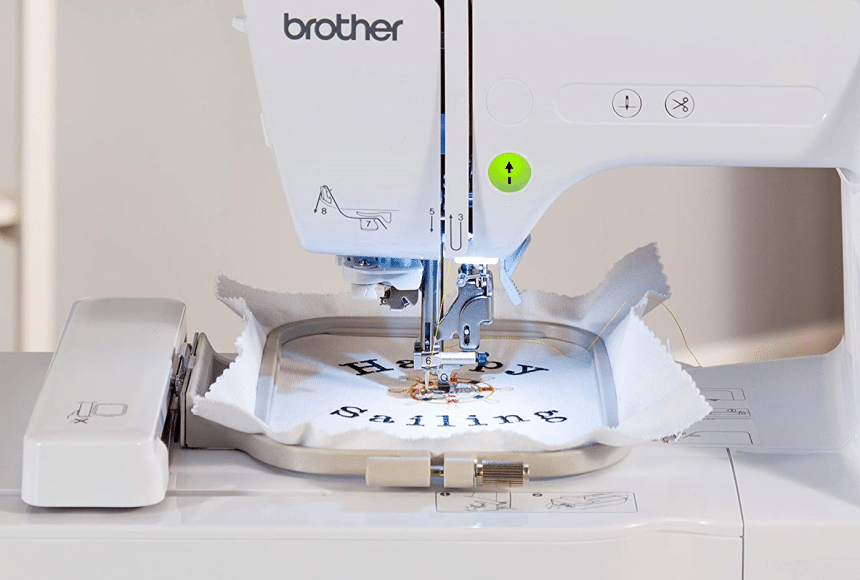 The Brother PE535’s LCD screen is powered by an LED light. The light makes everything on the screen clearly visible, whether during the day or at night. The LED light also illuminates the embroidery area at night.
The Brother PE535’s LCD screen is powered by an LED light. The light makes everything on the screen clearly visible, whether during the day or at night. The LED light also illuminates the embroidery area at night.
Warranty is another thing considered by most users. Good thing that the Brother PE535 comes with a 25-year limited warranty. You can return the machine or any of the accompanying accessories in case of defects in workmanship and materials. However, the warranty does not cover physical damage caused by improper or commercial use, neglect, misuse, accident, or improper installation. Also, the warranty is void if the machine has been modified or altered in any way.
Without accessories, the machine won’t be working. The Brother PE535 comes with an embroidery arm, foot, and a 4” x 4” hoop. The machine also comes with extra bobbins, a 3-piece needle set, framesets, two screwdrivers, scissors, cleaning. Rush, spool caps, a net, seam ripper, machine dust cover, and a power cord.
If you’re not satisfied with the standard accessories, you can opt for optional accessories such as the Honeysew embroidery hoops that come in three sizes (large, medium, & small) or the SewingMachinesPlus Branded Sewing Machine Mats that come in six colors (red, blue, gold, light blue, pink, & purple) and three sizes (medium, large & XL).
| PROS | CONS |
|
|
It can be argued that the Brother PE535 is simple and limited but what can’t be debated is the embroidery machine’s high quality. Apart from being computerized for efficiency, the machine also boasts a great build that can serve you for several years. We hope that our Brother PE535 review is helpful in your quest to know everything about the embroidery machine.